CourseWorks
The Law School’s use of the CourseWorks system helps integrate course information more completely with the University's systems. Please note that LawNet services for registration, grades, and course evaluations are not affected. General CourseWorks Information is available on our website located below.
Please note that LawNet services for registration, grades, and course evaluations are not affected. However, it may take up to 24 hours for add/drop information in LawNet to sync with CourseWorks.
Access CourseWorks
Posting Course Materials on CourseWorks
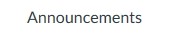
How to use the Annoucements function (video: 2 min 25 sec)
More information about Annoucements

How to add materials to Files (video: 5 min 39sec)
More information about Files

This will link to audio recordings of class sessions scheduled through the Law School IT Multimedia Department [email protected] (212)854 2400
More information about Echo 360 Classroom Recordings
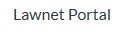
This is a link to the lawnet portal:
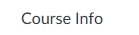
The Course Info page displays the faculty and faculty assistant/TA contact information. Use the "Additional Information" box to include other course information

More information about people
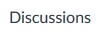
More information about Discussions
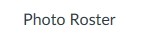
All available student photos are displayed for faculty. The "flashcard" link displays photos individualy as a way to help learn student name.
More information about Photo Roster
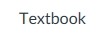
More information on posting textbooks is included below.

More information about the Mailtool

Voice recorder that allows students and instructors to record the correct pronunciation of their name through a Canvas interface.
More information about NameCoach

More information about Settings
Where to find textbook information for Law School courses:
Textbook information that has been entered into the CourseWorks database can be found in the following places:
- Curriculum Guide listing textbook information for each course
- Each Law School CourseWorks site
- Directory of Classes listing for each course
How to post textbook information for Law School courses:
Columbia University has created a specialized database for entering textbook information as a part of the University CourseWorks system. Because this database is a University resource (not a Law School service), faculty will need use their “UNI” (not LawNet) network ID to access this service.
Book orders will be created from the information posted
The University Bookstore uses the data posted on the CourseWorks system to order books. The Law School Secretariate will no longer contact faculty to inquire about ordering textbooks.
Guide to Posting Textbook Information in CourseWorks
The CUIT Guide to Posting Textbook Information is available here.
Training and Support Resources
There is a wide range of materials that are available on the web that help to explain how to use the Canvas system - generally. The Courseworks Knowledgebase created by the Columbia Center for Teaching and Learning (CTL) is available here: http://support.ctl.columbia.edu
For assistance in learning more about using the CourseWorks system you can contact the Law School IT help desk or use the resources at the Columbia Center for Teaching and Learning - (CTL)
Law School IT helpdesk
[email protected]
212-854-1370
CUIT Canvas FAQs
https://courseworks2.columbia.edu/courses/56883
CTL Support Helpline 212-854-9058 (answered by knowledgeable educational technologists)
CTL Staff Who Support Law Faculty
Andrew Flatgard
Learning Designer
[email protected] 212-854-1851
General Support Information on CourseWorks (Canvas)
https://ctl.columbia.edu/support/educational-technologies/canvas/
http://support.ctl.columbia.edu/knowledgebase
CTL Faculty Support Lab, Butler Library Room 204
The schedule of classes in the CTL Faculty Support Lab over the summer to train faculty on how to use Canvas is availble here:
By clicking on Settings at the bottom of the left hand menu - then Navigation features can be dragged from the bottom list and dropped into the area in the top of the page to activate the feature.
See the section on Training and Support Resources for more assistance in learning more about the other Canvas features.
Many other features and tools are available besides the basic tools that are listed by default.

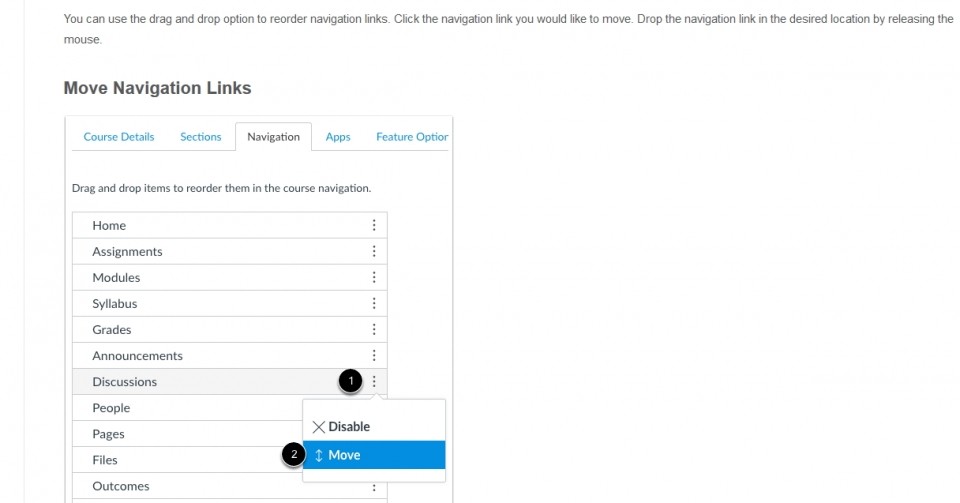
Course Materials for almost all Law School courses that were posted in the Fall 2018 semester and Spring 2018 semester were done on the Canvas system. For Fall 2019 courses - the tools developed for importing course materials within the Canvas system can be used. If the course materials are from semesters prior to Fall 2018 - there is a different method for importing.
The following is from the CUIT Canvas FAQ
Please choose either of the following articles for step-by-step instructions on how to easily migrate your course content (files, readings, assignments, syllabus, etc.) from a previous semester's course site.
Migrating Content from a previous Canvas course site (most common). All courses (except for Columbia Law School) that ran in fall 2017 or later were hosted on Canvas. MANY courses (depending on the school) were hosted on Canvas going back to the summer of 2016.
Migrating content from a course hosted in Sakai into a Canvas course (not very common). Most courses that ran prior to summer 2016 were hosted on our Sakai platform. From summer 2016 to fall 2017 we moved all courses onto Canvas. Since fall 2017, all courses except for the Law School have been hosted on Canvas.
CourseWorks Frequently Asked Questions
What is the difference between the new CourseWorks Canvas system, Sakai and Lawnet?
CourseWorks is the University learning management system. It is used by more than 3,000 courses from almost every part of the University. The CourseWorks Canvas system is being used for Law School courses starting with the Fall 2018 semester. Canvas has replaced the Sakai platform that was previously used at the Law School for the first time in the Spring 2015 semester.
LawNet is the Law School database that has class lists, seating charts, grades, and course evaluations. The LawNet service uses the Law School specific login - rather than the UNI
How do I log into CourseWorks?
You can do directly to the CourseWorks page at:
https://courseworks.columbia.edu and use your UNI username and password
a link is also available from the Columbia.edu home page main menu
What if I do not know my UNI for CourseWorks?
There is a web site at the University where you can try to recover your password:
http://cuit.columbia.edu/cuit/manage-my-uni
If that does not work, you can call:
CUIT Service Desk: support by phone 212-854-1919
or Email [email protected].
What if I do not know my law school username and password for Lawnet?
Please contact the Law School helpdesk support by phone 212-854-1370 or by email at [email protected]
How do I send an email to my class?
There are two ways to get a message out to your students:
1. Use the “Announcements” tool and choose the option to send an email at the bottom of the page; or
2. Use the "Mailtool”
The CUIT Communications Strategies FAQ is available here.
How do I post a syllabus?
Most faculty post their syllabus in the "Files" section. Usually by creating a folder with the title syllabus and then uploading a file to the folder.
Download a handy CourseWorks PDF cheatsheet for instructors
Copyright
The Law School participates in the Copyright Clearance Center program for obtaining permission to use copyrighted materials in both hard-copy “CoursePacks” and materials posted online in CourseWorks.
Copyright laws apply equally to both hard-copy and digitally distributed materials.
